Table of Contents

In the fast-paced world of digital marketing, understanding the Google ranking factors is crucial for any website looking to succeed. With billions of queries processed daily, Google serves as the gateway to online visibility, making it essential for businesses to optimize their content according to these factors.
Achieving a top position in Google search results can significantly increase your website’s traffic, improve brand visibility, and ultimately boost conversions. However, mastering Google ranking factors requires a thorough understanding of what impacts your ranking in the search engine. From content quality to user experience, backlinks, and more, staying ahead of these ever-evolving factors is key to maintaining your ranking.
This article delves into the most important Google ranking factors to focus on in 2024, ensuring your SEO strategy is up-to-date and effective.
1. Importance of Google Ranking Factors
Ranking high on Google can make or break a business’s online presence. Websites that land on the first page of search results are much more likely to attract clicks, with the top positions getting the majority of traffic.
Websites ranked highly on Google are often seen as more credible, thanks to the search engine’s prioritization of quality content. Achieving high rankings leads to more organic traffic, boosting engagement, and resulting in a better return on investment (ROI) compared to other marketing strategies.
2. Top 15 Google Ranking Factors
2.1 High-Quality and Original Content
One of the most critical Google ranking factors is content quality. Google values original content that provides fresh insights and avoids duplication. Content that offers unique perspectives stands out, keeps users engaged, and helps boost your website’s authority.
Google’s ranking systems prioritize helpful, reliable, and people-first content. To create such content, self-assess your work by asking: Is the content original, comprehensive, and insightful? Does it avoid simply copying other sources? Is the main heading descriptive and not sensational? Is the content produced with care and expertise, reflecting trustworthiness?
People-first content addresses the needs of the audience, offering firsthand expertise and a satisfying experience. Avoid creating content purely to manipulate search rankings. Instead, focus on content that benefits readers, aligned with Google’s E-E-A-T (Experience, Expertise, Authoritativeness, Trustworthiness) principles, ensuring credibility and quality.
2.2 Relevant and In-Depth Content
Google’s algorithm favors content that aligns with user search intent. By creating relevant and in-depth content, you can address users’ needs comprehensively, positioning your site as an authoritative source.
What is content depth?
Content depth refers to the quality and thoroughness with which your content covers a topic. It focuses on how well it addresses user queries and satisfies their intent, not just the length of the content. Deep content is valuable, comprehensive, and can improve rankings for long-tail keywords, which are more specific and less competitive. Additionally, content depth increases user engagement by boosting dwell time and reducing bounce rates.
What is content relevance?
Content relevance measures how closely your content aligns with your target keywords, audience, and purpose. It helps meet user expectations and provides a positive experience. Relevant content ranks well for semantic searches, improves click-through rates, and enhances conversion rates by resonating with user intent.
How to create content depth?
To create in-depth content, thoroughly research your topic and provide valuable, accurate information. Use tools like Google’s People Also Ask, Answer The Public, or BuzzSumo to discover what users are searching for. Incorporate related keywords using tools like LSI Graph, SEMrush, or Ahrefs. Enhance your content with various formats such as images, videos, and infographics to cater to different learning preferences.
How to create content relevance?
To ensure content relevance, understand your audience’s needs and intent. Leverage tools like Google Analytics, Google Search Console, and Facebook Insights to learn about your audience’s demographics and preferences. Use tools like Google Trends, Google Keyword Planner, or Ubersuggest to identify trending and relevant topics. Optimize your content using on-page SEO factors with tools like Yoast SEO, Moz, or Rank Math.
How to measure content depth and relevance?
Track your content performance using tools like Google Analytics, Google Search Console, or SEMrush to analyze traffic, rankings, click-through rates, dwell time, and bounce rates. Ensure fast load times and good usability with Google PageSpeed Insights or GTmetrix. Gather user feedback through surveys or tools like Hotjar to continuously improve content quality and relevance.
Additional considerations
Keep exploring new methods to enhance your content, such as sharing unique insights or examples that add value beyond typical approaches.
2.3 Content Update Frequency
Google rewards fresh, updated content. Regularly updating your existing articles ensures they remain accurate and relevant, which can significantly improve rankings. This also keeps your audience engaged with the most up-to-date information.
Content update frequency refers to how often you refresh or add new content to your website. Regularly updating your site’s content signals to search engines that your website is active and providing fresh, relevant information, which can improve your rankings. Search algorithms like Google prioritize websites that offer up-to-date content, especially in fast-changing industries like technology, finance, and healthcare.
Updating content doesn’t always mean publishing new articles. It can involve refreshing existing posts with new data, adding recent developments, or improving the overall quality. This strategy helps maintain the relevance and accuracy of your content, which leads to better user satisfaction and increased search engine trust. Sites that consistently update their content also tend to have better user engagement metrics, such as increased dwell time and lower bounce rates.
While frequency is important, quality should never be compromised. Publishing frequent but low-quality content can harm your rankings and credibility. The goal should be to strike a balance between consistently updating content and ensuring it remains valuable, informative, and well-optimized for user intent.
2.4 Quality Backlinks Over Quantity

Backlinks remain one of the top Google ranking factors. However, it’s not just about the number of backlinks; quality backlinks from reputable, relevant websites carry much more weight. Low-quality or irrelevant links can harm your SEO, so focus on building strong, authoritative connections.
In the world of SEO, quality backlinks are far more valuable than sheer quantity. A backlink is a link from another website that points to your site, and search engines view these links as votes of confidence. However, not all backlinks are created equal. High-quality backlinks from authoritative, relevant websites can significantly boost your site’s credibility and ranking, while a large number of low-quality backlinks from untrustworthy sites can hurt your SEO efforts.
Search engines like Google use backlinks as an indication of your site’s trustworthiness and authority. When reputable sites link to your content, it signals to search engines that your website provides valuable information. As a result, your content is more likely to rank higher in search results.
2.5 Relevance of Links
Links from sites in your niche or industry are highly valued by Google. They provide contextual relevance, making it clear that your content is part of a related conversation.
In SEO, the relevance of links plays a crucial role in determining how search engines evaluate the authority and context of your content. When a website links to your site, search engines assess not just the link’s quality but also how relevant that link is to your content and niche.
Links from websites that share a similar theme or topic as yours signal to search engines that your content is pertinent to specific search queries. This relevance helps establish your site as an authority in your field, which can enhance your rankings in search results. For instance, a link from a reputable tech blog to your article about new software tools is more valuable than a link from an unrelated site, like a cooking blog.
2.6 Anchor Text Distribution
Using varied anchor text is essential to prevent appearing manipulative to Google. A mix of branded, exact match, partial match, and generic anchor texts leads to a more natural link profile, reducing the risk of penalties.
Anchor text distribution refers to the variety and context of the clickable text in hyperlinks that lead to your website. It’s a critical aspect of SEO that can influence how search engines interpret the relevance and authority of your pages.
Using a diverse set of anchor texts can signal to search engines the various contexts in which your content is relevant. For example, if multiple sites link to your article using different anchor texts—such as “best SEO tips,” “improving search rankings,” or “SEO strategies”—it indicates that your content is valuable for a range of related topics. This diversity helps avoid over-optimization, which can trigger search engine penalties.
To optimize anchor text distribution, regularly analyze your backlink profile using SEO tools. This analysis can help identify any imbalances or over-reliance on specific phrases. By ensuring a varied and contextually relevant anchor text strategy, you can strengthen your site’s authority, improve rankings, and ultimately enhance user engagement.
2.7 Image Optimization
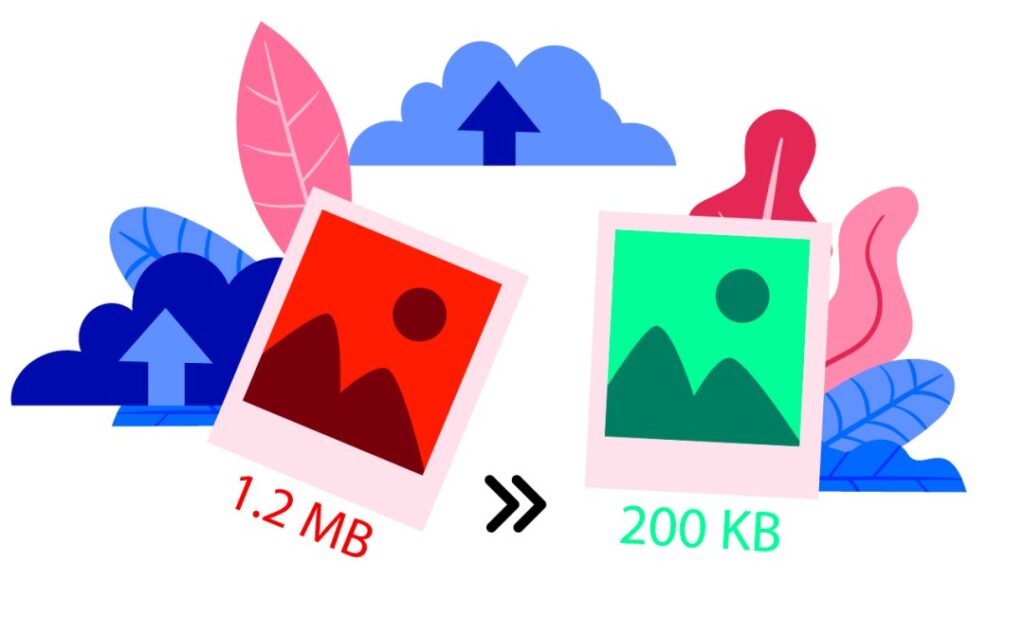
Optimizing images with proper alt text and file names is another vital Google ranking factor. Alt text helps search engines understand the content of your images, improving accessibility and SEO performance. Descriptive file names further enhance image search visibility.
Image optimization is a vital aspect of SEO that involves improving the quality and performance of images on your website. Properly optimized images can enhance loading times, improve user experience, and contribute to higher search engine rankings.
One of the primary steps in image optimization is selecting the right file format. JPEG is ideal for photographs, while PNG works best for images with transparency or text. Additionally, using WebP can offer better compression without sacrificing quality, making it a great option for web use.
Next, ensure that your images are appropriately sized for their intended display. Large image files can slow down page loading times, leading to higher bounce rates. Use tools like Adobe Photoshop or online compressors to reduce file size without compromising visual quality. Always aim for the smallest file size that still delivers a clear image.
Incorporating alt text is another critical component. Alt text not only provides context for search engines but also improves accessibility for users with visual impairments. Be descriptive and include relevant keywords without keyword stuffing to enhance both SEO and usability.
Lastly, consider using descriptive file names and organizing images in a structured way. This practice makes it easier for search engines to index your content effectively. By following these image optimization strategies, you can improve your website’s performance, enhance user experience, and ultimately boost your SEO efforts.
2.8 File Size, Compression, and Image Format
Large image files can slow down your page, negatively impacting user experience and rankings. Compress images and choose appropriate formats like JPEG or WebP to enhance load times without sacrificing quality.
When it comes to image optimization, file size, compression, and image format are crucial elements that significantly impact website performance and user experience.
File Size: The size of your image files directly affects loading times. Larger files can slow down page speed, leading to higher bounce rates and negatively impacting your SEO rankings. Aim to keep image sizes as small as possible while maintaining acceptable quality. A good practice is to use images that are optimized for web use, typically ranging from 100 KB to 1 MB, depending on the complexity of the image.
Compression: Image compression reduces file size without significantly sacrificing quality. There are two types of compression: lossless and lossy. Lossless compression retains all image data, making it ideal for images that require high detail, such as logos or graphics. Lossy compression, on the other hand, removes some data to achieve smaller file sizes, which is suitable for photographs. Tools like TinyPNG, JPEGmini, and Adobe Photoshop can help you compress images effectively.
Image Format: Choosing the right image format is essential for optimization. Common formats include JPEG, PNG, GIF, and WebP. JPEG is best for photographs due to its balance of quality and file size. PNG is ideal for images with transparency and sharp edges, while GIF is useful for simple animations. WebP offers superior compression and quality, making it a great option for modern web design. Selecting the appropriate format ensures that images load quickly and look great across various devices.
2.9 Page Experience
Google’s Core Web Vitals—Largest Contentful Paint (LCP), First Input Delay (FID), and Cumulative Layout Shift (CLS)—are crucial for a positive page experience. Pages that load quickly and provide stable, interactive experiences rank better.
Page experience refers to the overall quality of a user’s interaction with a webpage, encompassing various aspects that contribute to usability and satisfaction. Google considers page experience an essential ranking factor, emphasizing the importance of creating a seamless and engaging browsing experience.
Key elements of page experience include:
- Core Web Vitals: These are specific metrics that measure loading performance, interactivity, and visual stability. The three main components are:
- Largest Contentful Paint (LCP): Measures loading performance. A good LCP score is under 2.5 seconds.
- First Input Delay (FID): Assesses interactivity. A score under 100 milliseconds is ideal.
- Cumulative Layout Shift (CLS): Evaluates visual stability. A CLS score of less than 0.1 is recommended.
- Mobile-Friendliness: With the increasing use of mobile devices, ensuring that your site is responsive and easy to navigate on smartphones and tablets is crucial for a positive page experience.
- Secure Browsing: Implementing HTTPS is essential for securing user data and building trust. A secure site enhances user confidence and can positively impact SEO.
- No Intrusive Interstitials: Avoid pop-ups and ads that disrupt the user experience. Google prefers content that is easily accessible without intrusive elements that hinder navigation.
- Fast Loading Times: Page speed is critical for retaining users. Optimize images, leverage browser caching, and minimize JavaScript to enhance loading times.
By prioritizing page experience, website owners can improve user engagement, reduce bounce rates, and ultimately enhance their site’s visibility in search engine results. A positive page experience not only satisfies users but also aligns with Google’s commitment to promoting high-quality content and seamless browsing experiences.
2.10 Mobile-Friendliness
With mobile-first indexing, your website’s mobile version is the primary version considered for rankings. A mobile-friendly website is essential, offering a seamless user experience on smartphones and tablets.
Mobile-friendliness is a crucial aspect of web design and SEO, reflecting how well a website performs on mobile devices. With the majority of internet traffic coming from smartphones and tablets, ensuring your site is mobile-friendly is vital for user satisfaction and search engine rankings.
Key components of mobile-friendliness include:
- Responsive Design: A responsive website automatically adjusts its layout, images, and content to fit various screen sizes. This ensures users have a consistent experience, whether they’re using a phone, tablet, or desktop.
- Touch-Friendly Navigation: Mobile users navigate differently than desktop users. Ensure buttons and links are easy to tap, with adequate spacing to prevent accidental clicks. Menus should be straightforward and accessible.
- Fast Loading Times: Mobile users expect quick loading times. Optimize images and use techniques like lazy loading to ensure that your site loads efficiently on mobile devices.
- Readability: Content should be easily readable without zooming. Use legible font sizes, appropriate line spacing, and contrasting colors to enhance readability on smaller screens.
- Avoiding Flash: Many mobile devices do not support Flash, so it’s best to use HTML5 or other modern technologies to ensure your content is accessible across all devices.
- Testing and Optimization: Regularly test your site using tools like Google’s Mobile-Friendly Test to identify areas for improvement. Continuous optimization ensures that your site meets evolving mobile standards.
2.11 Secure Browsing (HTTPS)
Websites that use HTTPS are preferred by Google. HTTPS not only ensures secure data transmission but also signals to users and search engines that your site can be trusted.
Secure browsing using HTTPS (HyperText Transfer Protocol Secure) is essential for protecting user data and enhancing trustworthiness on the web. HTTPS encrypts the data exchanged between users and websites, preventing unauthorized access and ensuring secure transactions.
Key benefits of using HTTPS include:
- Enhanced Security: HTTPS protects sensitive information, such as passwords and credit card details, from interception by malicious actors. This is especially crucial for e-commerce sites and platforms handling personal data.
- Improved SEO Rankings: Google considers HTTPS a ranking factor, meaning that secure websites may receive a boost in search engine results. Transitioning to HTTPS can improve your site’s visibility and attract more organic traffic.
- User Trust: Websites with HTTPS are perceived as more trustworthy by users. The presence of a padlock icon in the browser’s address bar reassures visitors that their data is safe, leading to higher engagement and lower bounce rates.
- Referrer Data Preservation: When traffic moves from an HTTPS site to an HTTP site, the referrer data is often lost. Maintaining HTTPS throughout your site ensures that you can track traffic sources accurately.
- Compliance with Standards: Many modern web standards and browsers promote or require secure browsing. Failing to adopt HTTPS may lead to warnings for users and limit access to certain features or services.
- Future-Proofing: As the web moves toward a more secure environment, adopting HTTPS now prepares your site for future developments and ensures compatibility with new technologies and standards.
2.12 Avoiding Intrusive Interstitials
Google penalizes websites that use unnecessary pop-ups or intrusive interstitials that hinder the user experience. Focus on providing clean and easy navigation for better page interaction and rankings.
Intrusive interstitials are pop-ups or overlays that cover significant portions of a webpage, making it difficult for users to access the content they seek. While these elements can be used for marketing purposes, they can negatively impact user experience and, consequently, your site’s SEO performance.
Why Avoid Intrusive Interstitials?
- User Experience: Interstitials can disrupt the flow of browsing, leading to frustration and dissatisfaction. If users find it difficult to access content, they may leave your site, resulting in higher bounce rates.
- SEO Penalties: Google has implemented guidelines that penalize sites using intrusive interstitials, particularly on mobile devices. If a pop-up obscures the main content, it can lead to lower search rankings.
- Mobile Usability: With the increasing prevalence of mobile browsing, it’s essential to consider how interstitials affect usability on smaller screens. A large overlay can make navigation cumbersome and deter users from returning.
- Conversion Impact: While the intention behind interstitials might be to boost conversions (e.g., email sign-ups, promotions), intrusive formats can have the opposite effect. Users may close the interstitial without taking action, reducing potential leads.
Best Practices for Non-Intrusive Interstitials
- Timing: Delay the display of interstitials until users have engaged with your content for a certain period or scrolled a specific distance down the page.
- Design: Ensure that any pop-up is easily dismissible and doesn’t cover critical content. Use subtle designs that blend with the page rather than overwhelming users.
- Exit Intent: Consider implementing interstitials that appear based on user behavior, such as when they are about to exit the page, rather than interrupting their experience.
- Alternative Methods: Explore other ways to capture leads or promote content that don’t involve intrusive overlays, such as in-line forms or banners at the bottom of the page.
2.13 Optimized Content
Optimized content involves aligning with user intent while ensuring it is structured in a way that search engines can easily understand. This includes proper use of headings, keyword integration, and clear formatting.
Optimized content is essential for improving your website’s visibility in search engine results and enhancing user experience. It involves creating high-quality, relevant content that meets both user intent and search engine guidelines.
Why Optimized Content Matters
- Improved Search Rankings: Well-optimized content helps search engines understand the relevance of your pages, leading to better rankings for targeted keywords.
- Enhanced User Engagement: Content that answers user queries effectively keeps visitors on your site longer, reducing bounce rates and encouraging further exploration.
- Higher Conversion Rates: When content is tailored to user needs, it can drive more conversions, whether that’s through sales, sign-ups, or other desired actions.
Key Elements of Optimized Content
- Keyword Research: Start by identifying relevant keywords and phrases that your target audience is searching for. Tools like Google Keyword Planner, SEMrush, or Ahrefs can help.
- Content Quality: Focus on producing high-quality, informative, and engaging content. Ensure it is well-structured, easy to read, and free of grammatical errors.
- On-Page SEO: Incorporate keywords naturally into titles, headings, and throughout the content. Optimize meta descriptions, alt text for images, and URL structures for better visibility.
- Internal and External Links: Use internal links to guide users to related content on your site and external links to reputable sources to enhance credibility.
- Mobile Optimization: Ensure your content is mobile-friendly. With the rise of mobile searches, responsive design is crucial for user experience and SEO.
- Regular Updates: Keep your content fresh and relevant by updating it regularly. This signals to search engines that your site is active and authoritative.
Measuring Content Optimization
To assess the effectiveness of your optimized content, track metrics such as:
- Organic Traffic: Monitor changes in traffic from search engines using tools like Google Analytics.
- Engagement Metrics: Look at dwell time, bounce rate, and pages per session to evaluate user engagement.
- Conversion Rates: Measure how well your content drives desired actions on your site.
2.14 Keyword Integration
Proper keyword integration is a key Google ranking factor. Ensure that your target keywords appear naturally in titles, headers, meta descriptions, and throughout your content without overstuffing, which can hurt your rankings.
Keyword integration is a vital aspect of search engine optimization (SEO) that involves strategically placing keywords and phrases within your content to enhance its visibility and relevance in search engine results. Effective keyword integration helps search engines understand your content’s focus and improves your chances of ranking for targeted terms.
Importance of Keyword Integration
- Enhanced Search Visibility: Properly integrated keywords can boost your chances of appearing in search engine results for relevant queries, driving organic traffic to your site.
- User Intent Alignment: By using keywords that reflect user intent, you create content that meets the needs of your audience, increasing engagement and satisfaction.
- Improved Content Structure: Thoughtful keyword placement helps organize content, making it easier for readers to navigate and comprehend.
Best Practices for Keyword Integration
- Keyword Research: Start with thorough keyword research to identify relevant and high-traffic keywords related to your topic. Use tools like Google Keyword Planner, SEMrush, or Ubersuggest.
- Natural Placement: Integrate keywords naturally within your content. Avoid keyword stuffing, as this can lead to poor user experience and penalties from search engines.
- Strategic Locations:
- Title Tags: Include primary keywords in your page titles to signal relevance to search engines.
- Headings and Subheadings: Use keywords in H1, H2, and H3 tags to help structure your content and highlight key topics.
- Introduction and Conclusion: Incorporate keywords early in the introduction and in the conclusion to reinforce the content’s focus.
- Alt Text for Images: Use keywords in the alt text of images to improve image search optimization and provide context for visually impaired users.
- Internal Linking: Use keyword-rich anchor text for internal links to guide users to related content and enhance SEO.
Measuring Keyword Integration Success
To assess the effectiveness of your keyword integration:
- Keyword Rankings: Monitor your rankings for targeted keywords using tools like Google Search Console or Ahrefs.
- Organic Traffic: Analyze changes in organic traffic to pages with integrated keywords using Google Analytics.
- User Engagement Metrics: Evaluate metrics such as bounce rate, dwell time, and pages per session to determine how well users are engaging with your content.
2.15 Readability and User Engagement
Well-structured, easy-to-read content encourages users to stay on your site longer, reducing bounce rates. Using clear language, short paragraphs, bullet points, and engaging visuals can boost both user engagement and SEO performance.
Readability refers to how easily your content can be understood by your audience, while user engagement measures how well your content resonates with readers and encourages interaction. Together, these elements play a crucial role in determining the success of your content and its performance in search engine rankings.
Importance of Readability
- Comprehension: Clear and concise writing helps readers grasp your message quickly, reducing frustration and increasing the likelihood of sharing or acting on your content.
- Accessibility: Content that is easy to read accommodates a wider audience, including those with varying literacy levels, ensuring that your message reaches as many people as possible.
- Lower Bounce Rates: When readers can easily understand your content, they are more likely to stay on your page, reducing bounce rates and signaling to search engines that your content is valuable.
Tips for Improving Readability
- Use Simple Language: Avoid jargon and complex vocabulary unless necessary. Aim for language that is accessible to your target audience.
- Short Sentences and Paragraphs: Break up long sentences and paragraphs to make your content more digestible. Ideally, keep sentences under 20 words and paragraphs to 2-4 sentences.
- Headings and Subheadings: Organize your content with clear headings and subheadings, which guide readers through the text and make it easier to scan.
- Bullet Points and Lists: Use bullet points and numbered lists to highlight key information, making it easier for readers to absorb important points quickly.
Importance of User Engagement
- Retention: Engaging content keeps readers interested and encourages them to consume more of your material, leading to higher retention rates.
- Social Sharing: When users find your content engaging, they are more likely to share it on social media, expanding your reach and visibility.
- Conversion Rates: Engaged users are more likely to take desired actions, such as signing up for newsletters, downloading resources, or making purchases.
Tips for Boosting User Engagement
- Compelling Introductions: Start with an attention-grabbing introduction that addresses the reader’s needs or pain points.
- Visual Elements: Incorporate images, videos, infographics, and other multimedia elements to make your content visually appealing and engaging.
- Interactive Content: Consider using quizzes, polls, or interactive infographics to encourage user participation and interaction.
- Call to Action (CTA): End your content with a clear and compelling CTA that prompts readers to take the next step, whether it’s commenting, sharing, or exploring more of your site.
Measuring Readability and Engagement
To evaluate the effectiveness of your readability and user engagement strategies:
- Readability Scores: Use tools like the Flesch-Kincaid readability test or Hemingway Editor to assess the readability of your content.
- Engagement Metrics: Track metrics such as average time on page, pages per session, social shares, and comments to gauge user engagement.
3. Conclusion
Understanding and implementing Google ranking factors is essential for achieving and maintaining high visibility on search engines. By focusing on content quality, user experience, and technical SEO, you can significantly improve your site’s performance in search results. Regular audits and adapting to new SEO trends will keep you ahead of the competition, ensuring long-term success.
By consistently optimizing your site with these factors, you can improve your rankings and drive sustained organic traffic for your business.
FAQs: Google Ranking Factors 2024
What are the top-ranking factors in 2024?
Content quality, page experience, mobile-friendliness, site speed, backlinks, and E-E-A-T (Experience, Expertise, Authoritativeness, Trustworthiness) are key.
How does content quality affect rankings?
High quality, comprehensive content that satisfies user intent ranks higher in search results.
Is mobile-friendliness still important?
Yes, mobile-first indexing makes mobile optimization crucial for ranking well.
How does site speed impact SEO?
Faster-loading websites provide a better user experience and rank higher.
What is E-E-A-T, and why is it important?
E-E-A-T measures content credibility and quality, especially for YMYL (Your Money or Your Life) topics.
Are backlinks still a ranking factor?
Yes, quality backlinks from authoritative sites remain important.
How does user engagement affect SEO?
Metrics like CTR, dwell time, and bounce rate influence rankings by showing how users interact with your site.
What are Core Web Vitals?
These are metrics that measure page speed, interactivity, and visual stability, affecting rankings.
Is keyword optimization still relevant?
Yes, but focus on user intent and semantic search over exact-match keywords.
Does HTTPS affect rankings?
Yes, secure sites (HTTPS) rank higher due to enhanced trustworthiness.


