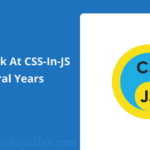Table of Contents
Introduction to On-Page SEO

On-page SEO, also referred to as on-site SEO, is the cornerstone of any successful SEO strategy. It focuses on optimizing the content and technical elements of individual web pages, making them more accessible to both search engines and users. When done effectively, on-page SEO helps improve rankings on search engine results pages (SERPs), bringing in valuable organic traffic and enhancing user experience.
But what exactly does on-page SEO entail? It involves fine-tuning various elements like title tags, URLs, internal links, and content to ensure they align with user search intent and search engine algorithms. These factors are within your control, making on-page SEO a highly actionable way to improve your site’s visibility and performance.
One of the main goals of on-page SEO is to ensure that search engines, like Google, can easily understand your web pages and match them to relevant search queries. With search engines constantly evolving, particularly in their focus on user experience, optimizing for on-page SEO is more important than ever. Google’s algorithm rewards content that puts users first, delivering relevant and high-quality answers to their queries.
In this comprehensive guide, we’ll walk you through the key elements of a successful on-page SEO checklist. From optimizing content to fine-tuning technical aspects, you’ll learn the most effective ways to rank higher and drive traffic to your website.
What is On-Page SEO?
On-page SEO, often known as on-site SEO, is the process of optimizing web pages to make them more search engine-friendly while providing a better experience for users. This practice includes optimizing critical elements like title tags, content, URLs, and internal linking structures. The goal is to make your pages more relevant and useful to search engines like Google, helping them better understand your content and rank it for relevant search queries.
Some of the most common on-page SEO techniques involve improving title tags, aligning content with search intent, structuring internal links, and creating user-friendly URLs. By focusing on these components, you enhance the chances of ranking higher on search engine results pages (SERPs) and driving more organic traffic to your site.
On-Page SEO vs. Off-Page SEO
On-page SEO refers to all the measures you take directly on your website to improve your rankings. This includes everything from keyword optimization to content structuring and improving the user experience. In contrast, off-page SEO involves external factors, such as backlinks and social media promotion, which can help boost your site’s credibility and authority.
While both are essential for a well-rounded SEO strategy, on-page SEO gives you more direct control over your site’s performance. If you’re just starting with SEO, it’s a good idea to begin with on-page factors as they can be immediately adjusted and improved.
Why On-Page SEO is Crucial
Search engines, particularly Google, analyze various on-page elements to determine if a page is relevant to a user’s search query. Factors like keywords, meta tags, and user engagement metrics are all taken into account when ranking pages. By optimizing your site’s on-page elements, you ensure that your pages align with both user expectations and search engine requirements.
As search algorithms evolve, especially with Google’s growing emphasis on user experience, focusing on “people-first content” has become more important than ever. By creating content that satisfies user intent and provides value, your site is more likely to rank higher and attract the right audience.
In this guide, we’ll explore actionable on-page SEO strategies to help you create content that ranks well and keeps your users engaged.
On-Page SEO Checklist: A Complete Guide for 2024
On-page SEO plays a vital role in improving a website’s visibility and ranking on search engines. This checklist is designed to help you optimize your website’s individual pages to meet both user and search engine standards. By following this guide, you can enhance your website’s Google-friendliness, improve user engagement, and achieve better SEO results. Here’s the ultimate On-Page SEO Checklist:
1. Identify Target Keywords
To rank higher on search engines, start by identifying relevant target keywords. These are the terms your audience is searching for. Use keyword research tools to find words and phrases that have high search volumes and match user intent. Remember to consider factors such as search volume and keyword difficulty when selecting your keywords.
Identifying target keywords is a critical first step in any successful on-page SEO strategy. Keywords are the bridge between what users are searching for and the content you provide. By optimizing for the right keywords, you ensure your content is discoverable, relevant, and aligned with user intent.
The Role of Keyword Research
Keyword research is the foundation of keyword targeting. It involves finding the search terms that people use when looking for products, services, or information in your niche. By understanding these terms, you can strategically integrate them into your content, ensuring your website ranks higher on search engine results pages (SERPs).
A variety of tools can help you with keyword research, including Google Keyword Planner, SEMrush, and Ahrefs. These tools provide insights into:
- Search volume: How many people are searching for a specific keyword each month.
- Keyword difficulty (KD%): How hard it is to rank for a particular keyword.
- Search intent: Understanding what users are hoping to find when they search for a keyword (informational, navigational, or transactional queries).
Long-Tail Keywords for Better Conversion
While broad, generic keywords often have high search volumes, they also come with high competition. Targeting long-tail keywords—specific phrases that are more descriptive—can help you attract a more targeted audience. For example, instead of using “SEO tips,” you might focus on “on-page SEO checklist for beginners.” Long-tail keywords are often easier to rank for and result in higher conversions because they align more closely with user intent.
Semantic SEO and Related Keywords
Search engines like Google are getting smarter, focusing on context and relevance. This means you should not only target exact match keywords but also use synonyms and related terms to support the main keyword. This approach is known as semantic SEO and helps search engines understand the broader context of your content.
For example, if your primary keyword is “SEO strategies,” using related terms like “on-page optimization,” “technical SEO,” and “keyword research” in your content will boost your page’s visibility for a wider range of queries.
Competitor and User Intent Analysis
Another crucial step is analyzing your competitors. Look at the keywords they are targeting to see what is working for them. Competitor analysis can reveal keyword opportunities that you might have overlooked. Additionally, understanding user intent—whether users are seeking information, looking to navigate, or wanting to make a purchase—will help you create content that directly addresses their needs.
Location-Based Keywords for Local SEO
If your business operates in specific geographic locations, consider using location-based keywords. Including city names, neighborhoods, or landmarks in your keywords can improve your visibility in local search results. For example, “best cafes in Paris” targets local customers looking for a specific service in a defined area.
Implementing Keywords Effectively
Once you’ve identified your target keywords, it’s essential to place them strategically throughout your content. Use them in:
- Title tags: Make sure your primary keyword appears in your title tag.
- Meta descriptions: Incorporate your target keywords naturally to increase clicks.
- Headers (H1, H2, H3): These help structure your content and signal to search engines what your page is about.
- Body content: Ensure your keywords are used naturally throughout your text, without keyword stuffing.
In conclusion, identifying target keywords is the bedrock of a successful SEO strategy. With proper keyword research, strategic implementation, and a deep understanding of user intent, you can create content that not only ranks well but also resonates with your audience.
2. Optimize the Title Tag
The title tag is crucial for both SEO and attracting clicks from search engine result pages (SERPs). It should include your primary keyword, ideally near the beginning. Avoid keyword stuffing and ensure the title tag is natural and engaging to users. A well-optimized title tag boosts your chances of ranking higher and gaining more organic traffic.
The title tag is one of the most crucial on-page SEO elements and plays a significant role in how both users and search engines perceive your web pages. It is an HTML element that specifies the title of a web page and appears in several key areas, including browser tabs, search engine results pages (SERPs), and social media shares. Therefore, optimizing your title tag is essential for improving your site’s visibility, usability, and overall search rankings.
Why Title Tags Matter
Title tags have a direct impact on:
- Search Engine Rankings: Search engines like Google use the title tag to understand the content and context of a page, helping to determine its relevance to specific search queries.
- User Experience: The title tag is the first thing users see in search results, so a well-optimized tag increases click-through rates (CTR).
- Social Sharing: When shared on social media platforms, the title tag appears as the title of the shared link, providing users with an immediate sense of what the content entails.
Tips for Title Tag Optimization
- Brand Your Title Tag
Your homepage title should start with your brand name, while inner pages should include it toward the end. This improves brand visibility without detracting from the page’s main focus.- Example for homepage: “Brand Name | Best Deals on Electronics”
- Example for inner page: “SEO Best Practices | Brand Name”
- Place Keywords at the Beginning
Search engines prioritize keywords placed toward the beginning of the title tag. Including your primary keyword early on can boost your ranking potential and draw the user’s attention.- Example: “On-Page SEO Checklist | Tips for Better Rankings” instead of “Tips for Better Rankings | On-Page SEO Checklist”
- Use Key Phrases and Long-Tail Keywords
Rather than focusing solely on competitive, broad keywords, use key phrases or long-tail keywords. These tend to attract more targeted traffic and have lower competition.- Example: Instead of “Condos for Sale,” use “Luxury Condos for Sale in Downtown Chicago”
- Incorporate Synonyms
Search engines are capable of identifying synonyms and related terms. Using variations of your keywords can improve visibility across a broader set of search queries.- Example: If your keyword is “SEO Tips,” you could also use “SEO Strategies” or “Optimization Techniques.”
- Use Pipes (|) for Clarity
Using a pipe symbol (|) to separate terms within your title tag helps organize content and makes it easier for users to read quickly. It also allows for a clean separation between keywords or phrases.- Example: “Best SEO Tools | On-Page Optimization | 2024”
- Use Numbers
Numbers catch users’ attention and increase CTR because they imply a clear, structured list of information.- Example: “10 SEO Tips to Boost Your Traffic”
- Unique Titles for Every Page
Each page on your site should have a unique title tag. This helps avoid confusion and prevents search engines from devaluing pages with duplicate tags. Ensure that even programmatically generated pages have distinct titles. - Highlight Your Unique Selling Point (USP)
Within the limited space of your title tag (60-70 characters), make sure to include what sets your content or product apart. Your unique selling point will help attract more clicks over competitors.- Example: “Affordable Custom T-Shirts | Free Shipping on All Orders”
- Avoid Keyword Stuffing
Cramming too many keywords into your title tag can make it look spammy and lower its effectiveness. Aim for one or two relevant keywords or phrases that are highly specific to the page.- Example: “Best Watches for Men | Luxury Watches Under $500” instead of “Watches, Best Watches, Men’s Watches, Buy Watches”
- Keep Titles Relevant
Ensure your title tag accurately reflects the content on the page. If users click on a title and find irrelevant content, they’re more likely to bounce, which negatively impacts your SEO.
- Example: If your title tag is “SEO Trends 2024,” make sure the content focuses on emerging SEO trends rather than general SEO practices.
Practices to Avoid in Title Tags
- Using too many commas: This can make the title tag look cluttered and suggest keyword stuffing.
- Using stop words: Words like “and,” “or,” “the” waste valuable space and provide little value for SEO.
- Poor spelling or grammar: Mistakes in the title tag can make your site seem unprofessional and hurt both SEO and user trust.
3. Write Your Headline in an H1 Tag
Your H1 tag is a strong indicator for search engines about the content of your page. Ensure your headline includes your primary keyword and is relevant to the page’s content. The H1 tag should be clear, and concise, and encourage users to stay on the page. Remember, each page should only have one H1 tag.
An H1 tag is a fundamental HTML element that plays a crucial role in both user experience and SEO. It’s the first thing that visitors and search engines will see when they land on your page, making it essential for communicating the primary topic of your content.
Why Use H1 for Your Headline?
The H1 tag is meant to convey the main idea of your page, signaling to search engines and readers alike what your content is about. Search engines, like Google, prioritize content that has a clear and concise H1 tag, making it easier to index and rank.
Your headline in the H1 tag should be:
- Descriptive and relevant to the page content.
- Concise, ideally under 60 characters to avoid truncation in search results.
- Aligned with the target keyword, which helps improve search rankings.
Example:
In HTML, the structure of an H1 tag looks like this:
<h1>Your Headline Goes Here</h1>On the live page, this headline will appear as the largest text, making it easily noticeable to users.
By optimizing your H1 tag, you ensure that your page is both search engine-friendly and user-focused, improving your chances of ranking higher and engaging your audience effectively.
4. Write a Meta Description That Boosts Clicks
A compelling meta-description can greatly impact click-through rates (CTR). Even though it doesn’t directly influence rankings, it helps your page stand out on the SERP. Ensure your meta description provides a concise summary of the page’s content and includes your primary keyword. Try to keep it under 120 characters to avoid truncation.
A well-crafted meta description is the golden ticket to winning clicks. Think of it as your 3-second elevator pitch—it has to be punchy, engaging, and irresistible. Your goal is simple: convince searchers that your content holds the answer they’re looking for.
Here’s how to do it:
- Start with the Audience’s Question: Your meta description needs to directly address the query your potential visitor is asking. Show that you understand their problem and promise a solution.
- Add a Hook: Don’t just be direct—be engaging. Use persuasive language to add a sense of urgency or curiosity. Phrases like “Learn the secret,” “Discover how to,” or “Find out why” can pique interest and get people to click.
- Include Keywords Naturally: Google will highlight keywords in your meta description that match the user’s search query, making it more noticeable. But don’t stuff them—let them flow naturally within the context.
- Keep It Short and Sweet: Aim for about 150-160 characters. Any longer, and your meta description might get cut off. Remember, it’s a teaser, not a full explanation.
- Appeal to Human Emotion: Remember that real people are reading this, not just search engines. Craft your meta description with personality. Don’t be afraid to be creative, but make sure it aligns with the tone of your article.
- Deliver on Your Promise: Your meta description should be an honest reflection of what your content offers. A misleading description might win clicks, but it’ll also lead to higher bounce rates and frustrated users.
Here’s a quick formula you can follow:
“[Problem/Question] + [Solution/Benefit] + [Call to Action]”
By following this formula, you’re not just optimizing for Google—you’re creating a mini advertisement that will grab attention and compel people to click. A click-worthy meta description is more than just SEO—it’s your gateway to increased traffic!
5. Check the URL Slug for SEO-Friendliness
The URL slug is an important on-page SEO factor. It should be simple, descriptive, and include the primary keyword. Avoid long or overly complicated URLs, and separate words using hyphens.
The URL slug, the part of your URL that comes after the backslash (“/”), plays a crucial role in SEO. An optimized slug tells both search engines and users exactly what your page is about, making it more likely to rank higher and attract clicks.
Here’s why a good URL slug matters and how you can optimize it:
- Keep It Short and Clear
A shorter URL slug is easier to remember, read, and understand. Aim for three to five words that give a clear indication of the page’s content. For example, instead ofwww.example.com/blog/the-best-tips-for-optimizing-seo-in-2024, usewww.example.com/blog/seo-tips. - Use Keywords
Including your target keyword in the slug is a powerful way to show search engines the relevance of your page. For instance, if your page is about “best running shoes,” your slug should be something likewww.example.com/shop/best-running-shoes. - Avoid Special Characters and Numbers
Special characters (like &, %, $, etc.) can cause issues for search engines, so stick with words and dashes. Additionally, avoid numbers unless they are essential to the content, as they can quickly become outdated (e.g.,best-songs-2023). - Use Dashes, Not Underscores
Always separate words with dashes, not underscores. Search engines, like Google, interpret dashes as spaces between words, but underscores aren’t treated the same way. For example, usewww.example.com/best-laptops, notwww.example.com/best_laptops. - Lowercase Only
URL slugs are case-sensitive, so it’s best to use only lowercase letters to avoid errors or confusion. For example, usewww.example.com/seo-strategies, notwww.example.com/SEO-Strategies.
By following these best practices, you’ll ensure that your URL slugs are both user- and search engine-friendly, helping to improve your site’s overall SEO performance.
6. Add Target Keywords to Your Body Content
Ensure your body content contains the target keywords, especially in the first paragraph. However, avoid keyword stuffing. The content should be natural, engaging, and relevant to the user’s search intent. High-quality content that answers users’ questions will perform well in rankings.
Using target keywords strategically in your body content is one of the most effective ways to improve your SEO and help your website rank higher in search engine results. These keywords are the terms you want to rank for in search engines like Google or Bing. While choosing the right keywords is essential, understanding how and where to place them within your content is equally important. By doing so, you help search engines interpret your page’s relevance and provide better visibility for users searching for your content.
Here’s how to effectively integrate target keywords into your body content:
- Strategically Place Keywords at the Beginning
Search engines tend to give more weight to keywords that appear at the beginning of a page’s content. Including your primary keyword early—within the first 100 words—helps both search engines and readers quickly understand the main topic of your page. For example, if your target keyword is “best vegan dog food,” make sure it appears in the introduction naturally, like this:
“Looking for the best vegan dog food for large breeds? We’ve got you covered with a variety of healthy, plant-based options.” - Spread Keywords Naturally Throughout the Text
Keywords should flow naturally within your content. Don’t overstuff them in an unnatural way, as this can harm readability and lead to penalties from search engines. Instead, sprinkle them naturally throughout the body, while focusing on providing valuable information. Search engines now recognize variations and synonyms of keywords, so you can diversify your language without affecting SEO. - Use Keywords in Headers (H2, H3)
Breaking up your content with subheaders not only makes your page more readable, but it also creates more opportunities for keyword integration. Incorporate your target keyword or a variation of it into your subheaders, such as:
“Benefits of Choosing Vegan Dog Food for Large Breeds”
This helps reinforce the relevance of your content in the eyes of search engines. - Avoid Keyword Overstuffing
While it’s important to include your target keywords, avoid keyword stuffing—a practice where you use the same keyword too many times. This not only disrupts the flow of your content but can also result in penalties from search engines. Aim for a natural, conversational tone where keywords fit organically within the context. - Include Related Keywords
In addition to your primary target keyword, you should also incorporate related or secondary keywords. These are terms that are relevant to your main topic and help search engines understand the broader context of your page. For example, if your primary keyword is “best vegan dog food,” related keywords might be “plant-based dog food” or “vegan pet diet.” - Focus on High-Quality, Informative Content
Search engines prioritize user experience, and high-quality content is a key factor. As you integrate keywords into your body content, make sure the focus remains on providing value to your readers. The more helpful and relevant your content is to users, the better it will perform in search results.
In summary, incorporating target keywords into your body content is crucial for SEO, but it must be done thoughtfully and naturally. By strategically placing keywords, avoiding overstuffing, and focusing on valuable, informative content, you can improve your page’s search engine ranking and enhance the user experience.
7. Review Your Content Quality
Search engines prioritize high-quality content that provides value to users. Make sure your content is accurate, original, and comprehensive. It should be easy to read and free of grammatical errors. Additionally, formatting elements like subheadings, bullet points, and paragraphs improve readability and engagement.
Ensuring the quality of your content is crucial for both SEO and user engagement. High-quality content serves a dual purpose: it satisfies user intent and adheres to search engine guidelines. But what exactly constitutes “quality content,” and how can you evaluate and improve it?
What is Quality Content?
Quality content refers to material that is useful, reliable, and relevant to the audience it targets. It is well-researched and produced with the goal of providing genuine value. This means answering users’ questions, solving their problems, or providing in-depth information on a particular topic.
From a brand perspective, quality content should:
- Align with your brand’s voice and goals: Every piece should reinforce the identity and values of your business.
- Meet the needs of your audience: Quality content addresses the pain points and questions of your target audience.
- Drive engagement: Persuasive and well-crafted content encourages interactions like comments, shares, and conversions.
- Build authority: Good content strengthens your brand’s reputation as an expert in your field.
From Google’s perspective, quality content is people-focused, helpful, and reliable. Google’s ranking algorithms are designed to prioritize content that provides genuine value to users, rather than content that is created solely to rank well in search engines.
Key Characteristics of High-Quality Content
- User Intent
Content should directly satisfy user intent. This means providing the exact information or solution the user is looking for. If a user searches for “how to fix a flat tire,” the content should offer detailed, step-by-step instructions, not a general overview of tires. - Originality
Google values original information, research, and analysis. Your content should provide new insights, offer a unique perspective, or fill gaps left by other resources. Avoid copying what’s already out there—bring something fresh to the table. - Expertise and Experience
Content that reflects expert knowledge and first-hand experience will perform better. This is especially true for industries where trust and credibility are key, such as healthcare or finance. - Comprehensive Coverage
High-quality content answers the user’s question thoroughly and leaves no gaps. It should cover all aspects of a topic in a clear and structured way, making it easy for readers to digest the information. - Positive User Experience
Beyond the content itself, factors like page loading speed, readability, and mobile-friendliness also contribute to content quality. A well-structured, easy-to-navigate page enhances the user’s experience and encourages them to stay longer, increasing engagement.
Why Quality Content is Important
- Improves SEO Rankings
Google prioritizes helpful, original content that addresses user search intent. By focusing on creating high-quality content, you increase your chances of ranking higher on search engine results pages (SERPs). - Strengthens Brand Authority
Well-written, informative content builds your brand’s reputation as a leader in your industry. When users trust your content, they are more likely to come back for more and share it with others. - Generates High-Quality Leads
By addressing user needs and providing solutions, high-quality content attracts more qualified leads—users who are closer to making a purchasing decision. - Increases Conversion Rates
Content serves as an introduction to your products or services and guides users through their journey until they become paying customers. The better your content, the more effective this process becomes. - Reduces Customer Churn
Great content doesn’t just attract new customers; it helps retain existing ones. High-quality content facilitates onboarding and ensures customers can make the most of your products or services.
How to Evaluate Content Quality
While there’s no universal formula to measure content quality, here are some key indicators you can use:
- User engagement: Look at metrics like time on page, bounce rate, and social shares to see if users find your content valuable.
- SEO performance: Are you ranking for the keywords you’re targeting? High-quality content is likely to perform better in search results.
- Feedback and comments: If users leave comments or share your content, it’s a sign they found it useful.
8. Mark Up Subheadings with Header Tags
Use H2, H3, and other header tags to organize your content. These tags not only help with readability but also help search engines understand the structure of your page. Include secondary keywords naturally in these subheadings to optimize further.
When it comes to optimizing your website for SEO and enhancing user experience, proper use of header tags is essential. Header tags not only provide structure and readability to your content but also send important signals to search engines about the hierarchy and relevance of your page. Here’s how to make the most of your header tags for SEO success.
What Are Header Tags?
Header tags are HTML elements like <h1>, <h2>, and <h3> that define headings and subheadings on a webpage. These tags create a hierarchical structure for your content:
- H1 tags are used for the main title or central theme of the page.
- H2 tags break the content into major sections or key topics.
- H3 to H6 tags provide further division and structure within those sections, helping to organize the content into easily digestible pieces.
Think of header tags as the table of contents for your webpage. They guide both users and search engines by outlining the most important points of your content and making it easy to navigate.
Why Are Header Tags Important?
Header tags are important for both user experience and SEO performance. Here’s why:
- Improve Readability: Subheadings break up large blocks of text, making your content easier to scan. This improves readability and engagement, especially for users who quickly skim through pages looking for specific information.
- Boost SEO: Google uses header tags to understand the context of your content. By organizing your content with header tags, you provide search engines with clear semantic signals, helping them rank your page more effectively.
- Increase Featured Snippets Chances: Optimizing your subheadings with relevant keywords can also improve your chances of being featured in Google’s featured snippets, a prominent position in search results that can drive significant traffic to your site.
Best Practices for Using Header Tags
- Use Header Tags to Create Structure Start with an H1 tag for your page’s main title. This should reflect the overall topic of your content. Then, use H2 tags for the main sections and H3 to H6 for any sub-sections within those. This logical hierarchy helps both users and search engines navigate your content more efficiently.
- Break Up Long Blocks of Text Subheadings are crucial for breaking up long paragraphs and making your content more readable. Scannable content is more likely to engage users, reducing bounce rates and improving your page’s performance.
- Include Keywords Naturally While it’s important to include relevant keywords in your header tags, avoid keyword stuffing. Keywords should fit naturally within the headings and provide value to the reader. Google uses these headers to understand the topic, so well-placed keywords can give your SEO a boost.
- Optimize for Featured Snippets For a higher chance of being featured in Google’s snippet results, use headers to structure concise answers to common user queries. For instance, placing a keyword-rich question in an H2 tag followed by a brief answer can help Google select your content for snippets.
- Use One H1 per Page While it’s technically possible to use multiple H1 tags on a page, it’s best to stick with just one. This ensures that there’s a clear focus on the main topic of your page and prevents confusion for search engines.
- Maintain Consistency Consistency in your header tags is key. Use the same style across your site (e.g., title case or sentence case) and limit the length of your headers to around 70 characters. This contributes to a cohesive user experience and reflects well on your brand.
- Make Your Headers Engaging Your headers should do more than just break up text—they should capture your readers’ attention and entice them to continue reading. Take time to write compelling, informative headers that accurately represent the content below them.
The SEO Benefits of Header Tags
Effective use of header tags can greatly improve your SEO performance by:
- Enhancing user experience, which Google increasingly rewards in its rankings.
- Providing search engines with a clear outline of your content’s structure and key points.
- Increasing your chances of being featured in rich snippets or other high-visibility search features.
By marking up your subheadings with appropriate header tags, you not only improve the readability and flow of your content but also boost its search engine visibility, resulting in more traffic and better user engagement.
9. Improve Navigation with Internal Links
Internal links help both search engines and users navigate your website. Linking to other relevant pages on your site improves the user experience and allows search engines to index your content better. Use descriptive anchor text instead of generic phrases like “click here.”
Effective internal linking is crucial for optimizing your website’s structure, enhancing user experience, and boosting your SEO. Internal links, which connect pages within your own website, help search engines understand the organization of your content and guide users to find relevant information. Here’s a comprehensive look at how to leverage internal links to improve navigation and SEO.
What Are Internal Links?
Internal links are hyperlinks that point from one page on your website to another page within the same domain. They can appear in various forms, such as:
- Contextual links: Embedded within the content to direct readers to related articles or pages.
- Navigational links: Found in menus, footers, or sidebars to help users access different sections of your site.
- Hierarchical links: Connecting parent pages to child pages and vice versa, reflecting the site’s structure.
Why Are Internal Links Important for SEO?
Internal linking is a powerful SEO tool for several reasons:
- Enhanced Crawlability: Search engines like Google use links to discover and index content. Internal links ensure that all pages on your site are accessible and can be crawled effectively.
- Content Relationships: Internal links help Google understand the relationship between different pieces of content. By linking related articles, you indicate to search engines which topics are connected, improving contextual relevance.
- Link Value Distribution: Internal links pass link value (or “link juice”) from one page to another. Pages with more internal links can receive more authority, which can help them rank higher in search results.
How to Set Up an Effective Internal Linking Strategy
- Determine Your Site’s Structure Visualize your website as a pyramid: the homepage at the top, followed by main categories, and then individual pages or posts. This hierarchical structure should be reflected in your internal linking strategy, ensuring that important pages are easily accessible from the top levels of your site.
- Identify Key Content Pinpoint your most valuable content—often referred to as cornerstone content. These are comprehensive and authoritative articles or pages that you want to rank well for key topics. Ensure these pages receive ample internal links from related content to signal their importance to search engines.
- Add Contextual Links Integrate internal links naturally within your content to guide readers to related articles. This not only helps users find relevant information but also indicates to search engines that these pages are thematically connected.
- Link Hierarchical Pages For sites with a clear hierarchy, link parent pages to child pages and vice versa. This hierarchical linking reinforces the relationship between content and helps users navigate through structured categories.
- Incorporate Related Posts Adding a section for related posts at the end of your articles can drive additional traffic and keep users engaged. Use plugins or manual linking to suggest relevant articles that complement the current content.
- Utilize Navigational Links Enhance user navigation by including internal links in your site’s menus, footers, or sidebars. These links should guide users to important sections and key content.
- Link to Taxonomies Link to category and tag pages to help users and search engines understand the organization of your content. This practice aids in maintaining a well-structured site and improves visibility in search results.
- Update Internal Links Regularly Ensure that newly published content is linked from existing articles and pages. This practice helps search engines discover and index new content more quickly, preventing orphaned content issues.
- Feature Popular Posts Create sections in your site’s sidebar or footer to link to popular or high-performing posts. This not only boosts visibility for these posts but also distributes link value effectively across your site.
Best Practices for Internal Linking
- Use Descriptive Anchor Text: Ensure that the anchor text (the clickable part of a link) is descriptive and relevant to the linked page. Avoid keyword stuffing and focus on natural, informative text.
- Avoid Over-linking: Too many internal links on a page can be overwhelming and may dilute link value. Aim for a balance that enhances navigation without cluttering the page.
- Check for Broken Links: Regularly audit your internal links to ensure that none are broken or leading to outdated content.
By implementing a strategic internal linking plan, you can significantly enhance both user experience and SEO performance. Internal links help users navigate your site more easily, improve the indexing and ranking of your pages, and ultimately drive more traffic and engagement.
10. Add Engaging Visual Content
Visual content, such as images and videos, enhances the user experience and can improve your SEO. Ensure that all images have descriptive alt text that includes keywords where appropriate. Compress images to avoid slowing down your page load time. Similarly, videos should be hosted on platforms like YouTube to maximize engagement.
In the competitive landscape of digital marketing, optimizing your website for SEO involves more than just focusing on keywords and backlinks. One critical yet often overlooked element is visual content. Visuals, including images, videos, and graphics, can significantly enhance your SEO efforts and user engagement. Here’s why incorporating compelling visual content is essential and how you can effectively use it to boost your SEO.
The Benefits of Visual Content for SEO
- Enhanced User Experience Visuals make your content more engaging and easier to digest. They can break up lengthy text, making it more readable and less intimidating for users. By incorporating visuals, you create a more appealing and user-friendly experience, encouraging visitors to stay longer on your site and explore more of your content.
- Increased Engagement Visual content can capture your audience’s attention and keep them engaged. For instance, embedding a video within your content can increase the time visitors spend on your page—a key metric that Google values when ranking pages. Engaged users are more likely to interact with your content, share it, and return for more.
- Guided Navigation Well-placed visuals can subtly guide users through your content. By using images and graphics strategically, you can direct visitors to key sections or calls to action. This not only enhances the user experience but also helps you achieve specific goals, such as driving conversions or encouraging sign-ups.
- Improved Search Engine Understanding Google’s ability to understand visual content is evolving. While it’s still a work in progress, Google is increasingly learning to interpret images and videos. By using relevant and high-quality visuals, you signal to Google that your content is rich and valuable, potentially boosting your rankings.
How to Use Visual Content Effectively
- Ensure Value Addition Every visual you use should enhance the content. Avoid adding images or videos just for the sake of it. Ensure that each visual contributes to the narrative or provides additional context. This approach not only helps retain your audience’s interest but also reinforces your message.
- Optimize Visuals To maximize the impact of your visuals, they must be optimized for both performance and search engines. Ensure that images are properly formatted, compressed, and do not slow down your page’s loading time. Use descriptive, keyword-rich alt text to help search engines understand the content of your visuals.
- Repurpose Across Channels Leverage the visuals you create by repurposing them across different marketing channels. Share your images and videos on social media, include them in email marketing campaigns, and use them in other content formats. This approach increases the reach of your visuals and drives additional traffic to your site.
- Stay on Trend Visual trends evolve quickly. Keep up with current design trends and consumer preferences to ensure that your visuals remain relevant and engaging. Incorporate popular formats like memes, GIFs, and short videos to capture the zeitgeist and connect with your audience on a contemporary level.
Incorporating engaging visual content into your SEO strategy is not just about aesthetics; it’s a powerful tool for enhancing user experience, increasing engagement, and improving your site’s performance. By ensuring that your visuals add value, optimizing them for performance, repurposing them across channels, and staying updated with trends, you can significantly boost your SEO efforts and attract more visitors to your site.
For more insights and tips on optimizing your digital marketing strategies, visit our blog or get in touch with us today!
11. Apply Schema Markup
Schema markup is a type of structured data that helps search engines understand your content better. Applying schema can increase your chances of appearing in rich snippets on Google, which can boost your click-through rates. There are various types of schema for different content types, such as articles, products, and FAQs.
Schema markup represents one of the most advanced and underutilized SEO techniques available today. By adding schema markup to your website, you help search engines understand your content better, which can lead to enhanced search engine result page (SERP) visibility and improved user engagement. Here’s a comprehensive guide on how to effectively apply schema markup to your site.
What is Schema Markup?
Schema markup is a form of code that you add to your website’s HTML to help search engines provide more informative and relevant search results. Essentially, it’s a semantic vocabulary that clarifies what your content means, rather than just what it says. This improved clarity can lead to enhanced SERP features like rich snippets, which can significantly boost your site’s visibility.
Why Use Schema Markup?
- Improves Search Engine Understanding Schema markup helps search engines interpret the data on your website more effectively. For instance, it can specify that “Neil Patel” in an article is an author, not just random text, resulting in more accurate and informative search results.
- Enhances SERP Visibility Websites with schema markup can benefit from rich snippets—enhanced search results that include additional information like ratings, prices, and event details. These snippets make your results stand out and can drive higher click-through rates.
- Boosts SEO Performance Studies show that sites using schema markup can rank higher in search results. Schema markup can lead to an average improvement of four positions higher in SERPs compared to sites without it.
How to Implement Schema Markup
- Use Google’s Structured Data Markup Helper Begin by visiting Google’s Structured Data Markup Helper. This tool will guide you through the process of adding schema markup to your site.
- Select the Type of Data Choose the type of content you want to mark up. For example, if you’re marking up an article, select “Articles” from the options provided.
- Paste Your URL Enter the URL of the page you want to mark up, or paste the HTML code directly if you have it. Click “Start Tagging” to proceed.
- Tag the Data Highlight the relevant elements on your page (such as the title, author, and publication date for articles) and select the appropriate schema tags from the tool. This step adds the necessary schema data to your page.
- Create the HTML Once tagging is complete, click “Create HTML” to generate the HTML code with embedded schema markup. Review the code to ensure accuracy.
- Add Schema Markup to Your Site Insert the generated schema code into your CMS or HTML source code. If using a CMS, you might have options to directly paste the code or use plugins that facilitate schema implementation.
- Test Your Schema Use the Structured Data Testing Tool to preview how your page will appear with the added schema markup. This tool allows you to check for errors and ensure that the markup is correctly implemented.
- Monitor and Update Regularly check and update your schema markup as your content and site structure change. Keeping your schema up-to-date ensures continued effectiveness in improving your search visibility.
Tips for Effective Schema Markup
- Utilize Commonly Used Schemas Explore Schema.org’s list of commonly used schema types to find the most relevant options for your content. This can help you select the most appropriate schema types for your website.
- Mark Up Visible Content Only Ensure that you only mark up content that is visible to users. Avoid marking up hidden elements or content that is not meant for user interaction.
- Leverage Multiple Schema Types Don’t limit yourself to just one type of schema. The more types of data you mark up, the better. Use different schema types to cover various aspects of your site’s content.
Schema markup is a powerful tool that can significantly enhance your site’s visibility and user engagement in search results. By following these steps and applying schema markup to your content, you’ll position your website to better meet the needs of search engines and users alike, giving you a competitive edge in the SEO landscape.
Implement schema markup today to take advantage of its benefits and stay ahead in the SEO game.
Bonus: Technical SEO Tasks
12. Ensure Your Page Is Indexed
Check that Google indexes your page through Google Search Console. If it’s not indexed, address any crawlability issues that may prevent it from appearing in search results.
13. Increase Page Speed
A fast-loading page is crucial for user experience and SEO. Use tools like Google’s PageSpeed Insights to analyze your site’s speed and make necessary adjustments, such as optimizing images or reducing redirects.
14. Make Sure Your Page Is Mobile-Friendly
With most searches happening on mobile devices, it’s essential to ensure your website is mobile-friendly. Use Google’s Mobile-Friendly Test to check and improve mobile performance, as Google uses the mobile version of pages for ranking.
By following this on-page SEO checklist, you’ll be well on your way to achieving higher rankings, increased organic traffic, and an overall improved user experience for your website in 2024.
FAQ: Ultimate On-Page SEO Checklist for 2024: Boost Your Rankings Instantly!
What is an On-Page SEO Checklist?
An on-page SEO checklist is a comprehensive guide that includes best practices to optimize individual web pages for higher search engine rankings. It covers elements like content quality, meta tags, headings, images, and internal linking.
Why is On-Page SEO important in 2024?
On-page SEO is crucial in 2024 because search engines continuously refine their algorithms to focus on user experience, page load speed, and content relevance. Optimizing on-page elements helps ensure your website meets these evolving standards and ranks higher in search results.
What are the key factors in an On-Page SEO checklist?
Key factors include:
– Optimized title tags and meta descriptions
– Use of structured data (schema markup)
– High-quality, keyword-optimized content
– Proper use of header tags (H1, H2, H3)
– Mobile-friendliness and fast page load speed
How does schema markup impact On-Page SEO?
Schema markup helps search engines better understand your content, which can lead to rich snippets in SERPs. This increases click-through rates and improves visibility, making it an essential part of your 2024 on-page SEO strategy.
How often should I update my On-Page SEO checklist?
You should review and update your on-page SEO practices regularly, at least every six months, to keep up with search engine algorithm updates and evolving SEO trends.
Conclusion
Implementing this comprehensive on-page SEO checklist is crucial to improving your website’s visibility, user engagement, and search engine rankings. By optimizing individual elements such as target keywords, title tags, meta descriptions, and internal linking, you can create content that is not only search engine-friendly but also valuable to your audience. Additionally, enhancing your content quality, improving navigation, and leveraging schema markup will give you a competitive edge.
Don’t forget to regularly review your page’s performance and make updates to keep up with SEO best practices. With consistent effort, these optimizations will lead to better rankings, more traffic, and a stronger online presence.