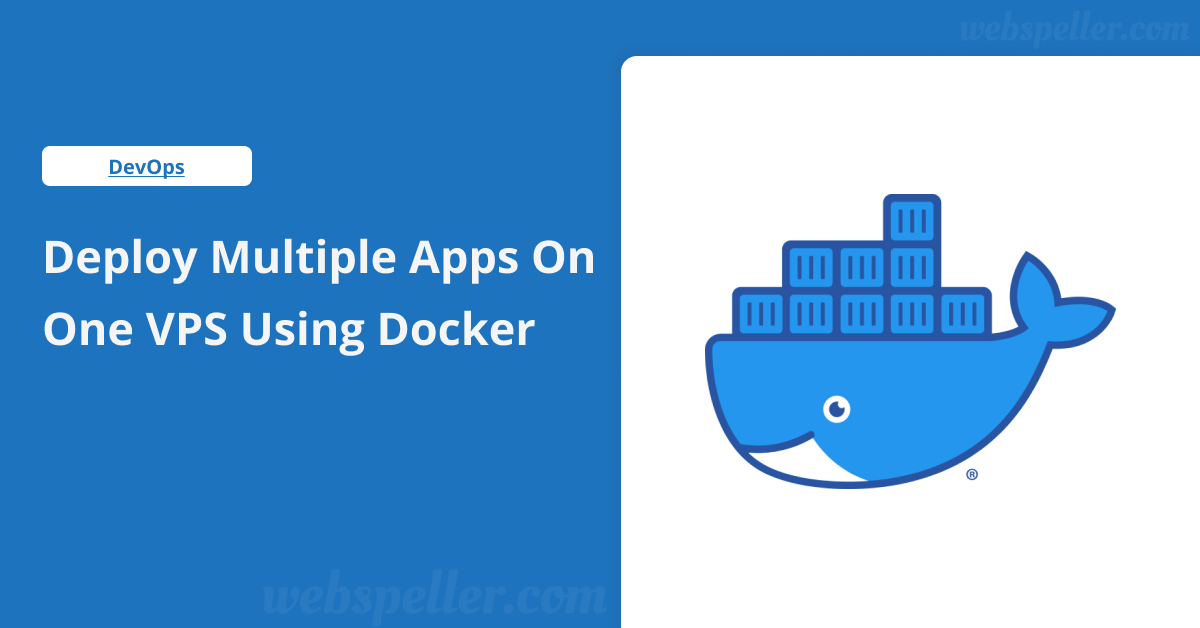Table of Contents
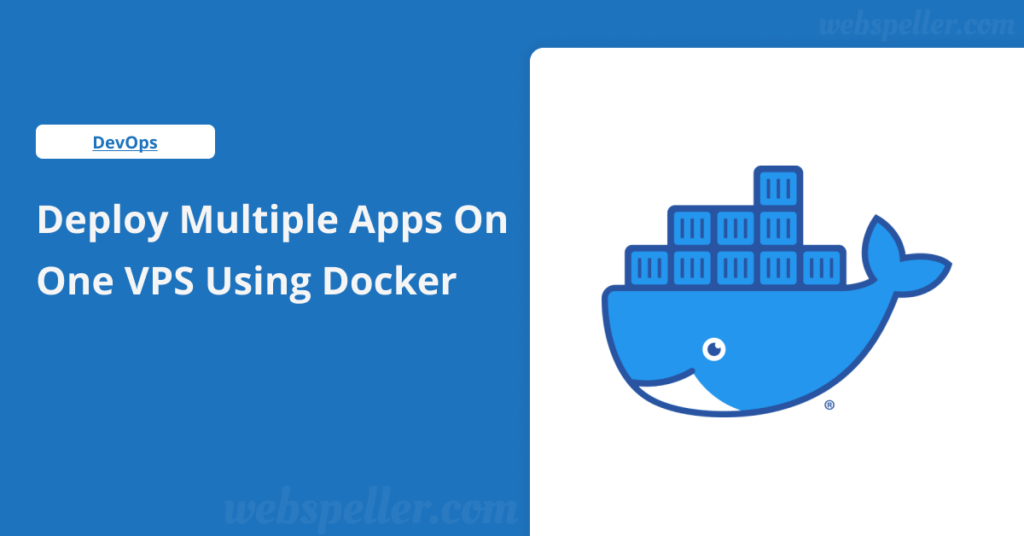
The Cost-Effective Power of VPS
With Virtual Private Servers (VPS) becoming more affordable—starting as low as $5 per month—finding budget-friendly providers is easier than ever. These servers offer reliable computing power at predictable prices, making them an attractive option for hosting applications. When combined with Docker, VPS becomes even more efficient, allowing you to deploy multiple apps on one VPS using Docker seamlessly. But is it safe to host several applications this way? And how many can you realistically run on a single server? Let’s dive into the details!
Is It Safe to Run Multiple Apps on a Single Host?
Docker containers are designed to run in isolation from each other and from the host system. If you stick to some basic security best practices, using Docker to run multiple apps on one host can be considered fairly safe. However, it does come with its risks. If one app experiences an outage or a security breach, it can potentially impact all the apps on that server.
From my experience, a common issue is that a single container might hog all the CPU and memory, leaving other apps struggling to function. So, it’s essential to evaluate the potential impact of failures. For instance, if you’re hosting a news aggregator or a personal project, you probably don’t need ultra-high uptime. And if you’re not storing critical data, the consequences of data loss might be minimal.
This setup works particularly well for:
- Low-stakes, low-traffic applications
- Background jobs
- Development environments
- Home labs
- Indie projects
- Internal tools
- Open-source applications
In short, it’s perfect for anything that doesn’t require enterprise-level uptime and security.
How Many Applications Can You Fit on a Server?
The number of applications you can host on a server largely depends on their nature. For example, I’ve successfully run around 15 lightweight applications—ranging from small websites to APIs and databases—on a VPS with just 2GB of RAM and 2 shared vCPUs for several months without a hitch. These applications were pretty resource-light and didn’t see much traffic.
Generally, you can run dozens of small applications on a single server. However, keep in mind that a single resource-heavy app can easily overload your server, especially if it suddenly sees increased traffic.
Here are some helpful insights to consider:
- More requests = more resources needed.
- Heavy data = more resources needed. For example, processing images or videos consumes more CPU and memory than handling text or small JSON objects.
- Certain algorithms demand more resources. Tasks like encryption or AI model training are resource-intensive.
- Applications like databases can use significant RAM due to memory allocation for buffers and caches, even if traffic is low. Luckily, some databases can be fine-tuned to run more efficiently.
Challenges of Hosting Multiple Apps on One Server
At its core, running multiple Docker apps on a single server can be straightforward—just get your VPS, install Docker, and you’re set! However, as you dive deeper, you may encounter several challenges:
- Keeping track of debugging logs
- Preventing logs from consuming all your disk space
- Managing sensitive information (secrets)
- Deploying your apps and code changes (CI/CD)
- Deciding where to run the build process (this can be resource-heavy)
- Storing Docker images
- Implementing access control for multiple users
- Monitoring server and application load
- Preventing images and Docker cache from filling up your disk space
If you’re eager to learn more about DevOps, tackling these challenges yourself is a great way to grow your skills. But if you’d rather save some time and effort, there are tools that can make the process easier.
Tools to Simplify Running Multiple Apps on One Machine
- Sliplane
Sliplane is a fully managed container hosting solution that allows you to deploy multiple applications effortlessly. If you’re looking for a hassle-free experience with minimal DevOps involvement, this is your best bet. Sliplane offers high-level features, including domains, vertical scaling, SSL, and automatic security updates. (Full disclosure: I co-founded this project!) - Dokku
Dokku is an open-source PaaS alternative that helps you set up a deployment pipeline for your applications. It simplifies the build and management processes and uses Heroku Buildpacks to automatically detect your stack and deploy without needing Dockerfiles. - Portainer
Portainer is another open-source solution, designed as a container management platform. While it doesn’t handle build processes like Sliplane or Dokku, it provides excellent features for managing advanced cluster setups.
Comparison Table
| Feature | Sliplane | Dokku | Portainer |
|---|---|---|---|
| Manage multiple containers | ✅ | ✅ | ✅ |
| Handle build process | ✅ | ✅ | ❌ |
| Continuous deployments (git push) | ✅ | ✅ | ❌ |
| Dedicated build server | ✅ | ❌ | ❌ |
| Manage multiple hosts | ✅ | ❌ | ✅ |
| Open-source version? | ❌ | ✅ | ✅ |
| User interface | Web UI | CLI | Web UI |
| View container logs | ✅ | ❌ | ✅ |
| View server metrics | ✅ | ❌ | ✅ |
| Domain management | ✅ | ❌ | ❌ |
| Manage clusters (Kubernetes, Docker Swarm) | ❌ | ❌ | ✅ |
| Scale server | ✅ | ❌ | ❌ |
| Automatic backups | ✅ | ❌ | ❌ |
| Automatic security updates | ✅ | ❌ | ❌ |
Summary
Using Docker, you can easily host multiple applications on a single server, making it a cost-effective solution for small projects. While it’s generally safe for low-traffic and low-stakes applications, keep an eye on resource management to avoid potential issues.
Depending on your app’s requirements, you can fit dozens of projects on a single server. If you’re keen on diving into DevOps, you can self-host your applications. Alternatively, tools like Sliplane, Dokku, and Portainer can simplify the process and make your life easier.
If you want a fully managed solution, Sliplane is your quickest and easiest option. Dokku, on the other hand, is open-source and focuses on simplifying deployments with a straightforward “git push.” Lastly, Portainer offers an open-source management solution, but lacks a deployment pipeline, yet provides robust features for managing clusters.
Happy deploying!