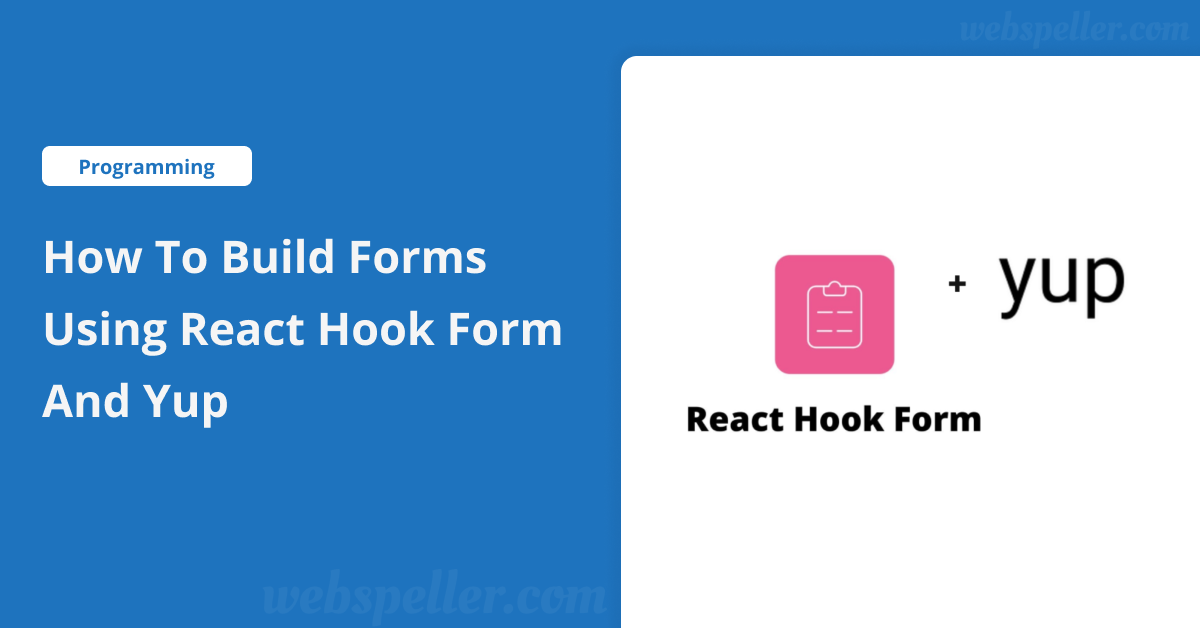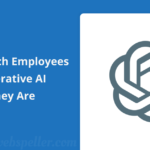Table of Contents
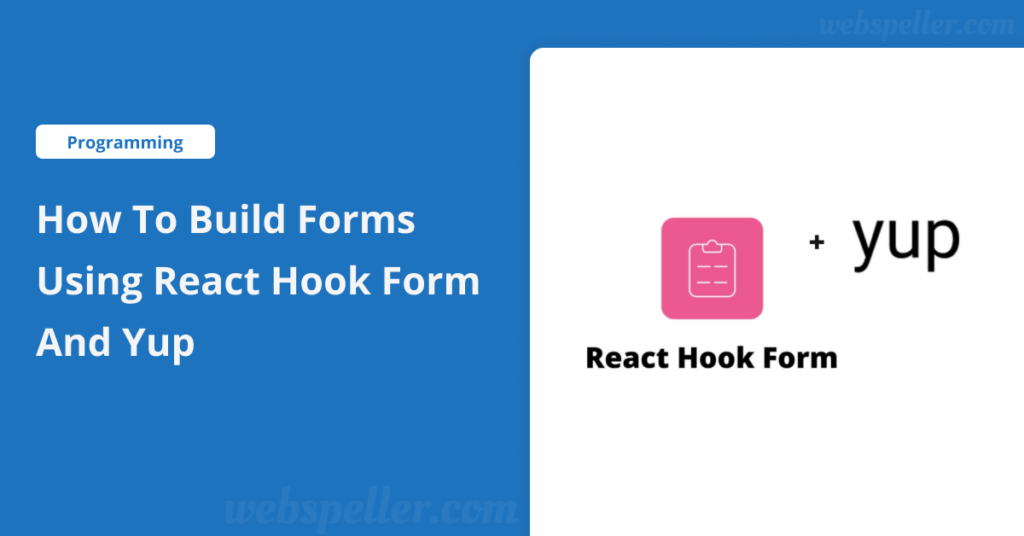
Forms are the backbone of nearly every web application, whether you’re creating a login page, a registration form, or a simple contact form. They are essential for gathering user data and ensuring a smooth interaction with your website.
As frontend developers, our mission is to collect this data efficiently, whether it’s sending information to an API, granting access to secure pages post-authentication, or displaying helpful error messages. Ideally, we want to achieve this in a way that is clean, performant, and user-friendly.
Traditional Form Handling in React
Before diving into the magic of React Hook Form and Yup, let’s briefly revisit how we typically handle forms in React without any third-party libraries. Here’s a simple example:
import React, { useState } from 'react';
const MyFormComponent = () => {
const [state, setState] = useState({ username: '', email: '', password: '' });
const handleChange = (event) => {
const { name, value } = event.target;
setState(prevState => ({ ...prevState, [name]: value }));
};
const handleSubmit = (event) => {
event.preventDefault();
console.log(state);
};
return (
<form onSubmit={handleSubmit}>
<div>
<label>Username</label>
<input type="text" name="username" value={state.username} onChange={handleChange} />
</div>
<div>
<label>Email</label>
<input type="text" name="email" value={state.email} onChange={handleChange} />
</div>
<div>
<label>Password</label>
<input type="password" name="password" value={state.password} onChange={handleChange} />
</div>
<div>
<button type="submit">Register</button>
</div>
</form>
);
};
export default MyFormComponent;In this example, we create a basic registration form with three fields: username, email, and password. While this works, there are some challenges.
Common Pitfalls
- Performance Issues: With multiple inputs, each keystroke triggers an update, causing re-renders that can slow down your application.
- Code Complexity: As the number of fields grows, so does the complexity of the code. Managing validations and error messages can quickly become overwhelming.
Enter React Hook Form
React Hook Form is a powerful library designed to simplify form management in React. It offers a range of benefits:
- Lightweight: At just 8.4KB minified and gzipped, it won’t bloat your bundle.
- Performance: By utilizing refs instead of state for input control, it minimizes unnecessary re-renders.
- Cleaner Code: You can manage forms with fewer lines, enhancing readability and maintainability.
- HTML-Centric: Leverage the power of native HTML for your forms.
- Easy Validation: Integrate with libraries like Yup for schema-based validation.
Getting Started
To start using React Hook Form, install it via npm:
yarn add react-hook-formNext, import the useForm hook in your component:
import { useForm } from 'react-hook-form';Now, let’s rewrite our registration form using the React Hook Form:
import React from 'react';
import { useForm } from 'react-hook-form';
import { TextField, Button } from '@material-ui/core';
const MyReactHookFormComponent = () => {
const { register, handleSubmit } = useForm();
const submitForm = (data) => {
console.log({ data });
};
return (
<form onSubmit={handleSubmit(submitForm)}>
<TextField inputRef={register} name="username" label="Username" />
<TextField inputRef={register} name="email" label="Email" />
<TextField inputRef={register} name="password" label="Password" type="password" />
<Button type="submit">Register</Button>
</form>
);
};
export default MyReactHookFormComponent;With just a few lines of code, we’ve transformed our form handling! Notice how using inputRef={register} simplifies our setup.
Validating with Yup
To add robust validation, we can integrate Yup. First, install Yup and the resolver:
yarn add yup @hookform/resolversNext, create a validation schema:
import * as yup from 'yup';
export const schema = yup.object().shape({
username: yup.string().required('Username is required!'),
email: yup.string().email('Invalid email format!').required('Email is required!'),
password: yup.string().min(4, 'Password must be at least 4 characters long').required('Password is required!'),
});Now, you can incorporate the schema into your form:
import { yupResolver } from '@hookform/resolvers/yup';
const { register, handleSubmit, formState: { errors } } = useForm({
resolver: yupResolver(schema),
});And add error messages directly in your form fields:
<TextField
inputRef={register}
name="username"
label="Username"
error={!!errors.username}
helperText={errors.username ? errors.username.message : ''}
/>Conclusion
React Hook Form, paired with Yup, provides a streamlined approach to building and validating forms in React. With its minimalistic design and powerful features, it enhances both user experience and developer productivity. So, whether you’re tackling a simple contact form or a complex registration process, React Hook Form and Yup have you covered!
Now, get out there and start building forms like a pro!