
Table of Contents
As you may have noticed, dear visitor, many images on our website are generated by DALL.E AI, an AI tool included in the ChatGPT 4 Pro subscription.
But are there free AI image generators available?
Yes, there are hundreds of online generators—hundreds!
You could search Google and try them all one by one, but which tool stands out among the rest?
In this tutorial, we’ll explore the most powerful AI image generators and their areas of expertise.
I’ve tested them all, and I’ll share my thoughts on each.
The Best Free AI Image Generators
Ranking Criteria:
To organize this list, I’ve used four key criteria:
- Image Quality: The realism and quality of the generated images matter. Keep in mind that AI-generated images vary based on the prompt and desired size. The tool should generate a variety of image types, including realistic and artistic ones.
- Customization Options: The tool must allow for customization before and after generating the image, such as changing the dominant color or the theme/style of the image.
- Ease of Use: A smooth user experience with an intuitive interface is essential for seamless image generation.
- Support for French Language: While most AI image tools support English, not all support French. You may need to rely on Google Translate for more advanced tools, but eventually, most will offer French support.
It’s also worth noting that many AI-generated images include a label such as “Generated by X.” Transparency is key in today’s world, and I use this on my website for AI-generated images or free images from platforms like Unsplash.
Now, let’s test these free AI image generators and see what they produce for the same prompt.
When I note (FR), it means the site has a French interface and supports French prompts. (EN, supports FR) means the interface is in English but supports French prompts.
Here’s the prompt I’ll use for all tools: A young computer scientist wearing a blue shirt in the morning with the sun shining beside the Eiffel Tower.
1. Microsoft Designer Image Creator (Bing)
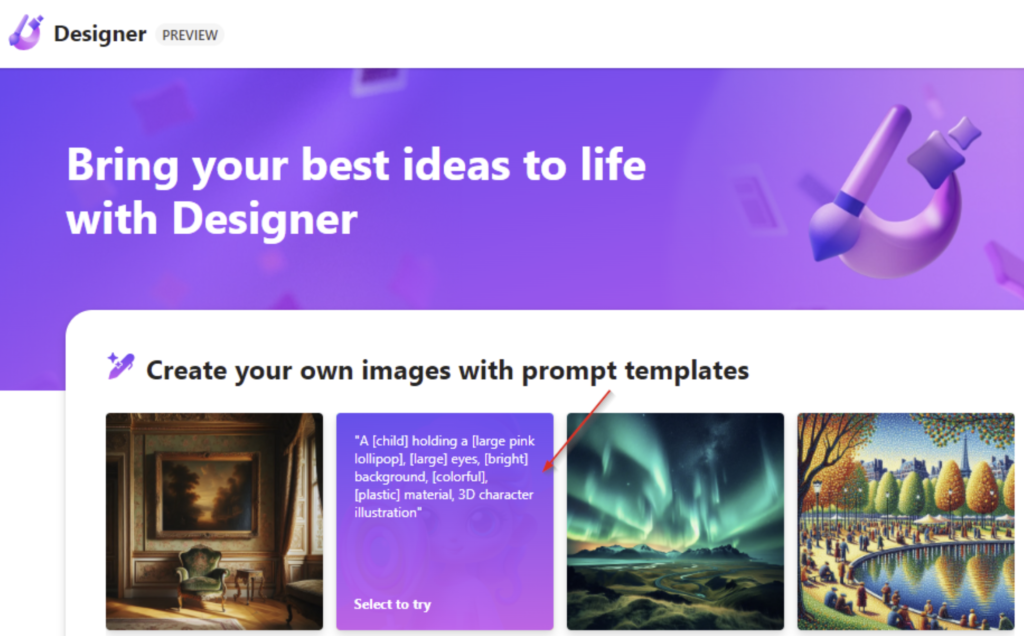
Link: Microsoft Designer (FR)
Microsoft’s free tool, powered by AI from OpenAI, allows you to generate creative images. As one of the leading investors in OpenAI, Microsoft has developed an entire AI ecosystem on Windows 11 and Bing.
The Bing Image Creator is a powerful tool capable of generating high-quality images with ease.
Prompt result: A young computer scientist near the Eiffel Tower, but there’s no size selection option.
2. Adobe Firefly: Powerful and Efficient
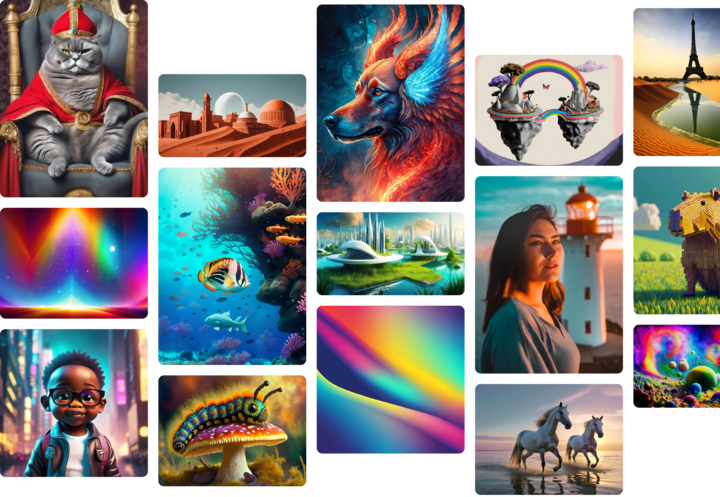
Link: Adobe Firefly (FR)
Adobe, the company behind famous tools like Photoshop and Illustrator, offers an AI service called Firefly. You can install it as an extension in Photoshop or use the web version for generating realistic or artistic images.
Prompt result: Selected 16:9 size with a realistic photo of the computer scientist and the Eiffel Tower.
3. DALL.E 3: Fast and Easy to Use

Link: DALL.E 3 (EN, supports FR)
This is the generator I personally use for creating images (thumbnails) for my site articles. While it’s not free, its quality is unbeatable, offering several generations every 3 hours, which is sufficient for my needs.
Prompt result: A young computer scientist standing near the Eiffel Tower.
4. Leonardo AI: Highly Customizable

Link: Leonardo AI (EN)
Leonardo AI is a powerful tool for generating any type of image with advanced AI. It offers a wide range of customization options, though the interface is in English.
Prompt result: The young computer scientist by the Eiffel Tower with a creative touch.
5. BlueWillow (by LimeWire)

Link: BlueWillow (FR)
BlueWillow is an original generator capable of creating realistic images and art styles like cartoons or clip art. The only downside is that images must be generated one by one, but the tool is simple and easy to use.
Prompt result: A computer scientist near the Eiffel Tower in a more artistic style.
6. Craiyon

Link: Craiyon (EN, supports FR)
Craiyon generates somewhat blurry images but allows for multiple generations at once. You can also view images generated by other users. It’s fast and requires no sign-up or login, making it a great free option.
Prompt result: The computer scientist near the Eiffel Tower, though the quality isn’t perfect even after upscaling.
Conclusion
What do you think of these AI image generation tools?
Personally, I find them unique, although the quality varies, and you may need to try multiple times to get the desired result. 😊

