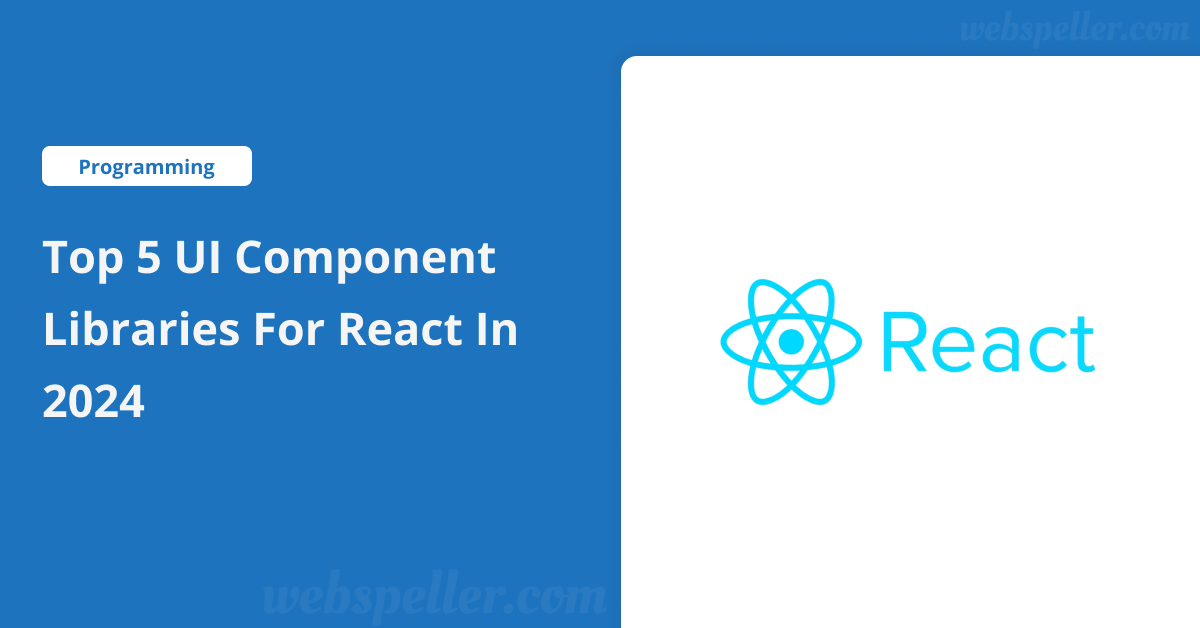Table of Contents
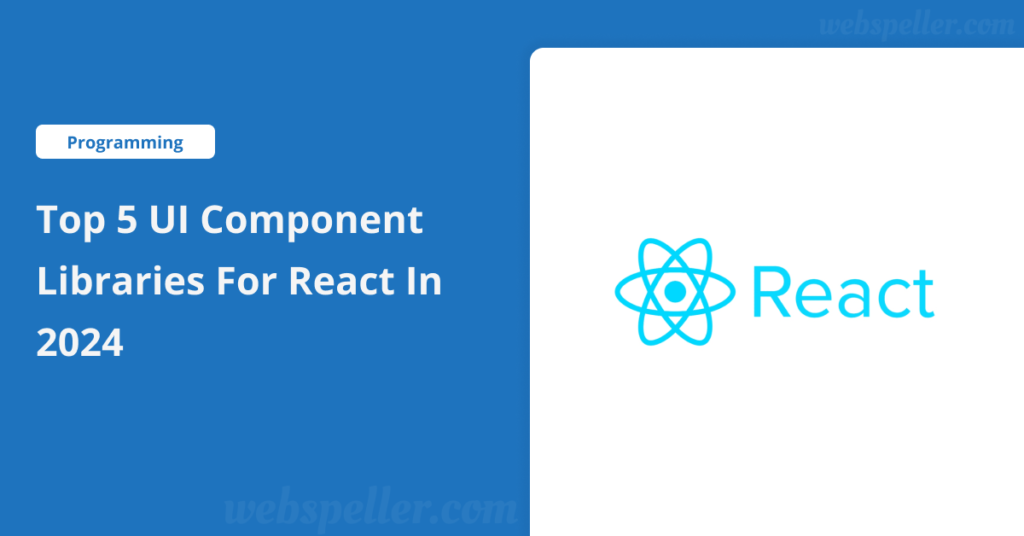
Introduction
In today’s fast-paced world, where we’re expected to build sleek, responsive websites quickly, the idea of coding every UI element from scratch seems outdated. That’s why using a component library can be a real game-changer. These libraries allow us to create beautiful, functional components without reinventing the wheel and the best part? They come with customization options, so you can still bring your unique design vision to life.
There’s no shortage of UI libraries to help you build awesome React components, and I’ve covered some of them before. But since then, I’ve had the chance to try a few more that really stood out to me. So today, I’ll be highlighting some of the best UI component libraries for React, ones that offer the flexibility and customization options to help you build stunning, responsive websites.
Let’s dive in!
Shadcn

Beautifully designed components that are simple to integrate.
I recently had the opportunity to work with Shadcn, and let me tell you, it’s impressive. This library offers a variety of well-designed components that you can easily drop into your React apps. One of the standout features is its compatibility with TailwindCSS, which makes styling a breeze. Whether you’re looking to build a clean, scalable interface or something a little more customized, Shadcn’s flexibility will not disappoint.
It comes with handy tools for theming, making it perfect for crafting responsive, professional applications. With components like charts, forms, and cards, it’s a solid choice if you want something both functional and beautiful.
Some standout components:
- Date Picker
- Skeleton Loader
- Form Elements
- Pagination
- Toast Notifications
Chakra UI

Simple, Modular, and Accessible UI Components for React
Chakra UI has always been one of my go-to libraries for building personal websites. It’s super easy to set up with React (and frameworks like Next.js) and offers a wide range of responsive, visually appealing components. What sets Chakra apart is its focus on accessibility and developer experience—it’s all about making life easier while keeping things customizable.
Chakra takes a utility-first approach to styling, similar to Tailwind CSS, but it allows you to manage your component styles using simple props. The built-in theming feature makes it easy to switch between dark and light modes with just a few tweaks, which I love.
Components worth checking out:
- Tags
- Range Slider
- Grid System
- Modal
- Circular Progress Indicator
Material UI (MUI)

React components based on Google’s Material Design
Material UI is probably one of the most well-known React component libraries out there, and for good reason. It follows Google’s Material Design principles, meaning your apps will have a consistent, sleek look right out of the box. Plus, MUI offers a ton of components that are simple to integrate and highly customizable.
With extensive documentation and a large community behind it, Material UI is great for developers of all levels. The API is intuitive, and the theming system is robust, which means you can easily tweak components to fit your project’s specific design needs.
Must-try components:
- Star Rating
- Table
- Snackbar (toast notifications)
- ImageList
- Stepper
Ant Design
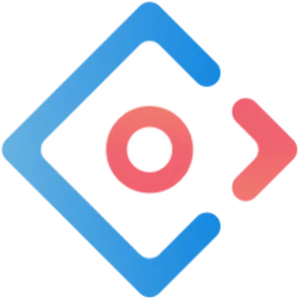
An enterprise-level UI library with a wealth of React components
Back in my early days of React development, I relied heavily on Ant Design to build out elegant and functional user interfaces. Ant Design is an enterprise-class library that shines when you need scalable solutions. It’s packed with data-display components like Carousels, Tables, Trees, and more.
Customization is where Ant Design really stands out. The theming capabilities allow you to adjust the look and feel of components to suit your specific project, making it a great choice for teams working on large-scale applications.
Notable components:
- QR Code Generator
- Color Picker
- Transfer List
- Timeline
- Watermark
Grommet

Responsive, accessible UI components for mobile-first design
If accessibility and mobile-first design are high on your priority list, Grommet might be just what you need. It’s designed with a focus on creating modern, responsive interfaces that work well across devices. Grommet’s components are easy to work with, and they’re particularly strong when it comes to data visualization and filtering.
For projects where you need to prioritize accessibility and responsiveness, Grommet is a strong contender. Its simple, intuitive design makes building complex user interfaces a more seamless experience.
Key components:
- Charts
- Forms
- Tables
- Accordion
- Layer
Conclusion
Choosing the right UI component library can make a huge difference in your development workflow, allowing you to build visually stunning, responsive applications in a fraction of the time. Each of the libraries we’ve discussed—Shadcn, Chakra UI, Material UI, Ant Design, and Grommet—offers its own set of strengths. From Shadcn’s seamless integration with TailwindCSS to Grommet’s mobile-first approach, there’s something here for every kind of project.
By using these libraries, you can focus on what matters: delivering high-quality user experiences. Hopefully, this list has helped you find the right tool for your next React project. Thanks for reading!